Quite a few of my teachers have asked me how I get it right to twitter, bookmark, chat, engage in social media and get my work done. I do not always get it right to juggle everything as effectively as I would have liked to, but I have devised a way to slip in all the things that I feel strongly about into my workday in a way that I do not even notice that I am doing it. So I thought I will share it with you.
My main daily communication and resource tools are Twitter(microblogging tool), Delicious and Diigo (bookmarking tools), Google reader (keeping track of new posts from my network and all over) as well as Skype/gtalk (for real-time chat and support)
I check my Twitter , say, every 1/2 and hour or so. Mainly to see if my network has anything valuable for me to look at and to see if there are any @replies or direct messages for me to respond to. Twitter is an instantaneous learning tool – it is not as intrusive as e-mail and it is quick to scan. If I am passed a great resource (and my network is really brilliant, so I always have!), I look at it (click through from the tweet) and immediately store it for later reference and use. I do this …
- Using my Diigo button (installed when I downloaded the Diigo toolbar), a little window then pops up where the
- Web address is automatically captured as well as
- Whatever I have highlighted as a description. I always try and insert something relevant there as it make it easier when searching for resources.
- I can then tag the resource at the same time. This step is very important as it will make it possible to find the resource again (and that is what it is ultimately all about in the end) So I make sure that I tag it using relevant tags familiar to me.
- I also use tags that I have set up in Diigo to perform certain actions..
- like creating a automatic weekly blog post of all my resources tagged with that word (eg see all the weekly bookmark posts- they have been tagged with the word “school2.0” which then make Diigo create a blogpost once a week)
- also have specific RSS feeds set up that will look for all the resources tagged with a specific word and then send it to a feed located on a different blogpost (eg ML123 tagged resources go to my mathsliteracy blog feed, and resources marked with “mathematics” go to mymathematics social network on NING)
- I can also decide if I want to send the bookmark (resource) to a specific list or group (eg if it is a maths literacy resource, I post it to my ML123 group or if it is a general teacher resource I post it to my Educator group)
- I also use tags that I have set up in Diigo to perform certain actions..
- The window also has a little checkbox which, if ticked, will send my resource to twitter. I love this feature as it is a quick way to share resources on the fly with those interested in the same things I am (maths, social media, teacher stuff, ICT4teaching&learning) who are following me on Twitter (instant learning).
- All my twitters automatically go to my Facebook update, which means that in the process I educate my kids, family and Facebook friends (advocacy
 ) They moan bitterly about this!!!
) They moan bitterly about this!!!
- All my twitters automatically go to my Facebook update, which means that in the process I educate my kids, family and Facebook friends (advocacy
- I have also set up my Diigo to automatically post all my bookmarks to my Delicious bookmarking system as well
- Diigo is like a database of resources (a very good user friendly one) and depending on how well I tag my resources, I can find anything, drilling down to the last detail, in seconds.
- I initially started off with Delicious which is also a bookmarking system, but has a far simpler interface (I have tried both with my teachers and Delicious have been more user friendly for new computer users) It is not as social and do not have annotation and discussion features. This means that I physically have to go to it to see what my network is up to (which I do once a month and the tag back to my system). (See my Delicious learning object for teachers here)
- The reason why am using both systems simultaneously is
- I actually find that Delicious is an easier search engine to use
- I have an established network on Delicious that I value and support
- My novice teachers are on Delicious and I need to support them as well.
I check my Google reader at least once a day. Google Reader is a RSS (real simple syndication) tool that downloads (automatically) all the feeds (from articles) that I have set up for it to fetch.
- When I open it (and I always keep it open) I can see when anyone in my network/blogs/websites has updated their blog etc.
- Scanning through the heading titles quickly brings me up to date with the latest news and Edtech skinner
- and If I find something that I would like to use in future I tag it using my
Diigo button (see above) –> database–> delicious–>twitter–>twitter replies. So this is a vital part of my daily professional development
Skype/Gtalk is my personal contact with the world and I mostly use it to support my teachers and stay in direct contact with my kids. I can talk anybody through anything using Skype. It is almost like being in the same room. I always mark myself as “away” (even if I am there) in order for me to have the choice to engage or not. This way people do not have to feel bad about bothering me, as they know that I have a choice to talk to them.
I do not use Google search much any more. I rather search through my database (Diigo and Delicious) or ask my Twitter network directly. I only go to Facebook once a week and get my friend updates in my Tweetdeck. As I find Facebook to be very “slutty” it can be a distraction and I limit it for myself. In a next blogpost I will highlight all the other tools that I use on a daily basis.








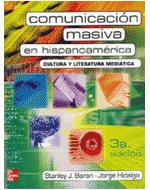






No hay comentarios:
Publicar un comentario