Twitter in the Classroom
July 10th, 2009 by Mr Kuroneko · No Comments · Twitter in the Classroom
![]() At the end of June, our Grade 8 Language Arts (English) class experimented with using Twitter in the classroom.
At the end of June, our Grade 8 Language Arts (English) class experimented with using Twitter in the classroom.
- What is Twitter?
- Why use Twitter in the classroom?
- Review of using Twitter in the Classroom (PMI)
- Lesson Ideas
WHAT IS TWITTER?
Twitter is a social network like Facebook or MySpace. The homepage explains the following:
Twitter is a service for friends, family, and co–workers to communicate and stay connected through the exchange of quick, frequent answers to one simple question: What are you doing?
Twitter is similar to instant messaging (i.e. MSN) or texting on a cell phone.
- Just like a text message on a cell phone, Twitter is designed for short messages (140 characters only.)
- Unlike MSN or a cell phone, when you tweet on Twitter (post a message), your message gets displayed to the world (unless you have changed your privacy settings so that only your friends can follow your tweets.) With a cell phone or MSN, you have a private conversation with specific people that you invite. With Twitter, it’s more like writing messages on a wall for people to follow.

We used Twitter in the classroom as a collaboration tool to deconstruct commercials viewed online. We set the privacy settings so only students within our learning community could follow the dialogue.
WHY USE TWITTER IN THE CLASSROOM
In Ontario, the Language Arts (English) curriculum discusses the need to develop our students’ media literacy skills by providing opportunities “to view, analyse, and discuss a wide variety of media texts,” as well as “to use available technologies to create media texts of different types” (Ontario Language Arts Curriculum K-8, pg 13)
Here are two reasons to bring Twitter into the classroom: 1) to examine twitter itself as part of media literacy, and 2) to use twitter as a collaborative tool:
1. Examining Twitter in the classroom to see how social media tools are changing the way the world communicates.
Social networking (web 2.0) is changing the way the world communicates. Here are some real-life examples involving Twitter to stimulate media literacy discussions:
- CNN reported a story on Steve Tucker, a wheat farmer from Nebraska who has more people following him on Twitter in his online community than people who live in his physical community. (They interviewed him using Video Skype.) He tweets using his cell phone from the middle of nowhere.
- Twitter and social networks are changing the way news gets reported. For example, people in Tehran were able to use their cell phones to tweet what was happening during the Iran election and subsequent demonstrations.
- Politicians are using social networks to communicate with and mobilize their voters. At the time of writing, 15,797 people were following Prime Minister Harper’s Twitter account (twitter.com/pmHarper) and 1,654,168 people were following President Obama (twitter.com/BARACKOBAMA)
- Identity theft can happen on social networking pages. Well known celebrities and personalities are being impersonated and slandered by people who create false accounts in their name. For example, St. Louis Cardinals manager Tony La Russa sued Twitter in June 2009 when someone impersonated the Cardinals manager. Twitter now offersverified accounts for high-profile twitter accounts, including Ashton Kutcher (twitter.com/aplusk), Ellen DeGeneres (twitter.com/TheEllenShow) and Britney Spears (twitter.com/britneyspears). According to Twitterholic, Kutcher, DeGeneres and Spears have more followers on Twitter than CNN (twitter.com/cnnbrk)
2. Using Twitter in the Classroom as a collaboration tool
Similar to blogs, wikis, and google docs, twitter is another digital medium that helps people (including students) collaborate and communicate.
Here are some paper-and-pencil examples of teaching strategies in the classroom:
- Think, pair, share is a common teaching strategy that provide students with an opportunity to independently try a problem as well as get feedback from their immediate peers and entire class.
- Having students write responses on post-it notes can be a great paper-and-pencil tool to help students become more precise in their answers. Writing on a post-it note can be less intimidating than a larger piece of paper.
- Posting examples of student work on the wall allows students to see what excellence looks like
- Timely feedback allows students to self-correct and guides their learning.
Twitter is a neat “little” collaboration tool. You could create individual or group Twitter accounts for your students. A class account follows all of the students so we get a live feed of ideas which you can then project using a data projector.
It’s kind of like using classroom clickers (i.e. SMART student response system), but instead of being limited to multiple-choice answers or numerical responses, you’re texting in short messages. In the computer lab, you could ask a question in response to a text (printed or media) and have students respond on Twitter.
- Think, Pair, Share using Twitter: Think – composing a response on twitter and submitting it. Pair – Seeing what other people are tweeting and revising your tweet based on their feedback. Share – have students turn off their monitors and have a whole-class conversation about the question.
- Students can post responses to a question on Twitter which can be read by their peers allowing for immediate feedback.
- Responses are limited to 144 characters which is the digital equivalent of a post-it note.
- Integrating technology into the curriculum helps prepare students for the real world, validates this genre of literacy, and can motivate / interest students.
REVIEW OF USING TWITTER IN THE CLASSROOM (PMI)
We used a Plus, Minus, Interesting framework to review using twitter in the classroom.
THE GOOD (PLUS)
 Twitter is free.
Twitter is free.- Using twitter in the classroom was great. High interest from all students. (We live in a texting generation.)
- Twitter was great in the classroom because the 140 character cap made students be precise without resorting to MSN speak. It forces your students to rework their thoughts to be concise while identifying the main idea.
 You have a record of the ideas discussed in class(i.e. for assessment purposes.)
You have a record of the ideas discussed in class(i.e. for assessment purposes.)- You can view the conversation as it happened, or you can click on a specific student and see their contributions to the conversation.
THE BAD (MINUS)
- Twitter is not designed / marketed for schools (unlike Edublogs which offers the WordPress platform for schools, Wikispaces which providesfree educational accounts and support, or Google Apps which has aneducation edition.)
- It’s difficult / time-consuming to set up a class set of twitter accounts for your students:
- We tried to set up a class set of twitter accounts for our students but twitter stopped accepting new accounts from us after the first 10. (Presumably, they thought we were spam.)
- You need a different email address for each student account. (There is a work around using gmail. Just add +1, +2 to your gmail user name (i.e. name+1@gmail.com, name+2@gmail.com). These emails will count as “different” email addresses for account registration, but you will get all of the mail sent to your real email address (i.e. name@gmail.com).
- There might be an easy way to bulk create accounts for your students but as we were creating student accounts the morning before when we were using Twitter in the classroom, we didn’t have time to send an email to their support team. Will Twitter help you create multiple accounts for students?
- There’s no easy way to manage multiple user accounts in Twitter. (In Edublogs / WordPress / Google Apps & Docs, you can reset passwords through the admin account.) Students can change their passwords, email addresses, and privacy settings and you may not be able to undo their changes.
- You have to manually go into each student account to set them up to follow all of the other student accounts. (Sure, you could get tech-savvy kids to do this, but it’s probably easier and more reliable if you copy-and-paste a list of email addresses yourself.) Each student account then needs to approve all of the follow requests (assuming you’ve set up the accounts to be private. There is an approve all requests button.)
- As a teacher, it’s difficult to delete cyber-vandalism from the feed. (In a WordPress blog, you have complete control of what gets posted.)
- If each student uses a different account, it’s easy to track down which student made the inappropriate comment.
- If several students are sharing the same account, you’d have to do some detective work to find out who said what.
- Your teacher account is the same as a student account. (Unlike edublogs, wikispaces, and google apps where you can have an admin account for more control.) The only person who can delete a comment is the person who made the comment.
THE INTERESTING
- Twitter might be blocked by your school board. Some school boards block several social networking / web 2.0 sites.
- Some students prefered using Twitter to brainstorm ideas and collaborate with other students than they did when we taught the lesson using Google Docs.
- Twitter is simpler (i.e. the twitter feed is like following a stream of conciousness conversation.)
- Twitter is more familiar to students (i.e. similar to msn or cell phone texts)
- Students can’t delete other students’ work (unlike Wikispaces or Google Docs which provides a true collaborative environment where other students can edit or delete ideas in real time.)
- Should students be held accountable for cyber-vandalism that happens when someone else logs in using their account?
- We spent some time training students not to type in msn slang (ttyl, omg) as well as to use proper punctuation and capitalization. Although, arguably, Twitter is a medium where texting slang is appropriate, our goal was to use Twitter to focus on writing conventions and provide immediate peer feedback and examples of excellence. It can be difficult to be precise when limited to only 140 characters. It requires a lot of revision of ideas and careful word choice.
- We only had time to create 10 accounts. Initially, our idea was that students would work in groups and share one computer per group. When we arrived at the lab, we discovered that several students can log into the same twitter account simultaneously.
- If students tweet from the same twitter account, you can’t track who says what. It would be better if they had individual twitter accounts.
- Although you could use twitter in the classroom by having students work in groups and share a common laptop or desktop, if you have access to a computer lab, students can be more effective working on their own computer. Hence our goal of getting a class set of laptops.
- You can set up your twitter account so you can tweet from a cell phone.
- In theory, you could have students tweet from their phone (and possibly follow the comments from other people depending on their phone.) You could display the responses from students using a data projector so that everyone can follow along.
- Half of our class of 25 students have a cell phone; 3 had unlimited text. You could tweet from your cell but students would get distracted and text their friends too.
- Your school might have a no cell phone policy.
- Allowing students to text in their work might create the impression that students need a cell phone for class. Parents might feel pressured to buy expensive phones for their students. (Several students walk around with iPhones; several iPhones have been stolen.)
- After the lesson, we went into all of the student accounts and manually changed their passwords so they wouldn’t be able to access the accounts from home.
- You can’t run twitter off of your own domain (like you can withWordPress or Google Apps).
- BuddyPress is a social networking platform for WordPress MU that might be an interesting alternative to Twitter that allows for more control of student accounts.
- Twitter uses a default thumbnail for each user account. We created anonymous student accounts (i.e. 8301). You could put their number on their user pic for easy reference.
- You need to think about student privacy (versus a live feed of what your child is thinking / doing in class.) Do you want your students’ posts to be published to the internet, or private to students in the class?
- It’s cool to watch people start to follow you on Twitter. (We have 178 people following our twitter feed for this blog. A few are other teachers, one is our vice-principal, and there probably are a few tech-savvy students and parents in the mix as well.)
- If you used Twitter in the classroom, you can prevent strangers from following your every word by changing the privacy settings. We set our students’ twitter accounts so only people who were approved can follow updates. Still, the students could turn this off or approve follow-requests from strangers.
LESSON IDEAS
We analyzed commercials as part of our unit on media literacy. In previous years, we’ve analyzed commercials using blogs. Several teachers are using blogging as a medium to explore media literacy. (Here is another example.)
This time, we focused on using Twitter as our collaborative tool. Earlier lessons in the unit include lessons on advertising techniques, stereotypes, as well as critical thinking (i.e. whose point of view is present / missing, what do you think is the author’s intent, etc)
Anonymous student twitter accounts were created for students beforehand.
How we used Twitter in the Classroom
Part 1 (50 min in the classroom) Deconstructing commercials using a Post-It note.
- Played a commercial several times using the data projector (Mac vs PC iLife commercial).
- Asked students to respond by writing on one side of a large post-it note. (i.e. Identify the advertising techniques used and comment on their effectiveness. Say something about the hidden messages by examining if any stereotypes are broken or reinforced.)
- Discussion about MSN slang. Students were asked to edit their response to make sure proper punctuation, spelling, grammar and capitalization rules were followed in their response.Teacher gave an example on the board and corrected some mistakes (modeled writing), before inviting students to help fix the remaining mistakes (shared writing), afterwhich, students did the editing on their own responses (independent writing.)
- Discussion about word choice and being precise. Students were asked to count the number of characters they used in their post-it note response. Students now had to try to revise their ideas so it fit in under 140 letters (including spaces and punctuation.)Modeled Writing, Shared Writing, followed by Independent Writing where students revised their own post-it note comments.
- In pairs, students share their ideas and comments on the commercial.
- Students have an opportunity to add a second comment on the back of the post-it note based on conversations with their peers (proper grammar and under 140 characters.)
- Class discussion about the commercial.
Part 2 (50 min in the computer lab)
Getting to Know Twitter
- Introduce Twitter to students and any rules (i.e. no changing passwords, emails, or blocking other students from their twitter feed, ignore all follow requests from strangers, etc).
- Provide account information, have students log into Twitter and experiment with posting messages. (Students may need to hit F5 or the refresh button on their browser to see other people’s comments.) Walk around to make sure students are able to get into Twitter and that they are following their classmates’ tweets.
- Remind students about basic netiquette (i.e. CAPITALS MEANS SHOUTING) and personal safety rules (i.e. don’t post your name / personal information). Review how the lack of body language and voice intonation makes it easy to miscommunicate or misinterpret text messages.
- Show students how to send tweets, see how many characters are left in their tweet, delete tweets and how to copy and paste tweets to edit them. As this is a Language Arts (English) class, remind students to use proper writing conventions when tweeting. Ask students to turn off their monitors and look at the data projector. Go through a few examples of student tweets and provide feedback. Give students a chance to edit any of their practice tweets before beginning the lesson.
Deconstructing commercials using Twitter as a collaboration tool.
- Played another commercial several times using the data projector (Jessica Simpson Pizza Hut commercial).
- Asked students to respond by tweeting. Students can edit or add to their tweets based on what other students write. (i.e. Identify the advertising techniques used and comment on their effectiveness. Say something about the hidden messages by examining if any stereotypes are broken or reinforced.)
- As a class, turn off the monitors and discuss examples of excellent tweets. Discuss the commercial. Break down and scaffold for your class as necessary.
Other commercial possibilities:
Here’s a screen shot of what our class twitter feed looked like:









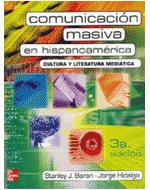






No hay comentarios:
Publicar un comentario